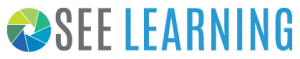One of the buzzwords at the moment is ‘story’. It makes sense really. I believe that over the last three years or so, as more and more organisations move towards, and appropriate, the highly personalised and crafted space of social media to build relationships; they’ve had to change.
They’ve had to change by creating an illusion (or not as the case may be) of cracking the veneer of the brand image and showing what’s behind it. It’s all a little bit ‘Wizard of Oz’ in reverse. The pre-social media approach of “Pay no attention to that man behind the curtain” and just buy our shit, has become “hey! look at us! We’re authentic and want to be your friend”
[Note: the web gremlins are out today, if you can’t see a video below, hit refresh and it should appear]
The truth is of course, that organisations of all sizes have always told stories about themselves that are completely true, total crap, or somewhere in between.
The importance of story
Of course, the reason why organisations have always told their stories, is because behind that starchy logo, there be humans – and in front of it, humans too.
One of the things that makes us human, one of the things that lights up our cerebral cortex, one of the things that created the glue for community formation way back when, our rules, our cultures, our incredible capacity to invent, create, and strive-for; and that minor thing regarding the overall development (or some might argue, fall) of humanity…is the story.
And by that I mean telling stories about ourselves, to ourselves, and about others.
In many ways I think organisations are being re-presented with the opportunity for storytelling – and remember telling stories doesn’t mean telling lies (which is how I think some people might define it).
To tell stories through film, photography, and even words, used to be in the realms of the larger organisations until the internet came along. This is because they had the resources, but also the networks across which to distribute (be that internal comms, print, broadcast, or radio).
And then digital happened and created the most incredible opportunities for self-representation we have ever seen. Production resources got cheaper, and the means of distribution flooded offices, homes, trains, park benches, the street, and into the laps of L&D professionals.
L&D professionals are suddenly able to think twice about off-the-shelf video learning, and create bespoke content relevant to their own organisations. That’s a huge deal.
So anyway, what does this mean for L&D?
What stories can we actually tell? What if you feel your organisation isn’t ‘story friendly’?
I think this is ultimately about video for blended learning and learner engagement. It is also about how we think about using video – because video in learning is not just about creating the learning content, but can actually be extremely useful for simply signposting learning content – to let people know the content is there, and how they can benefit from it.
Think about a learning initiative you’ve got on the horizon.
Do you present ‘the facts’ in a very listed, bulleted, conventional approach that may or may not be woven with corporate rhetoric; or do you reframe all of that within the context of a story that might be fact or fiction, but actually takes us on an emotional journey, told with energy and passion, that weaves us through the same themes but at a deeper level.
This does not mean that you should not present ‘the hard facts’ – and indeed most learning initiatives will demand it. But if it’s about engagement, if it’s about taking people to a different place where the relevance remains, if it is about ‘exploring the blend’ and engaging learners, and actually the rather important exercise of looking at what you do through different eyes; then do it – by pen, by photograph, by drawing, by video – or even (to hell with it) by song!
Whilst I’m tempted to argue that every learning initiative could incorporate story in some way, I’m holding back. That’s probably another blog post.
But for now, I’ll say that the beauty of story telling is that you can let your imagination fly. Sometimes you might need to pull it in, but if you don’t let it go crazy for a bit, you might not find the paths where the best stories lie. Either way, I can guarantee that it will impact the learning content you are producing in lovely ways.