When to use an autocue for your video presentation
Every now and then a client will ask me if I can provide an autocue for their shoot. I have mixed feelings about them because on the one hand they are great if you know how to use them properly, but on the other, they can really hinder a production.
Using an autocue tends to mean that the presentation is happening directly to camera – which for many people is much harder than talking to an interviewer.
If you’ve got a video project coming up and you’re thinking about using one, here’s some things to consider before you invest the time and money into hiring or buying one.
Autocues take time to master.
It’s rare for someone to be able to ace it on camera using one for the first time. Typically, people come across as more wooden, and (if I’m honest) slightly stoned and confused, as they try to read the script as it rolls on the screen.
Don’t underestimate the learning curve you need to go through to deliver a natural presentation using an autocue. Think about how much newsreaders practice!
It’s all about practice
If you’re an ‘autocue virgin’ then I would really recommend making sure that the scripts are finalised way before the shoot, and then download one of the autocue apps that work with an iPad (there are a number of autocue systems where you connect the iPad to use for the screen which makes them more affordable). Load the script up onto the iPad and then use that for your practice run.
Many of the apps will allow you to sync up your iPhone via wifi with the autocue so you can adjust the scrolling speed on the fly which will help you find your comfortable reading pace – a great feature.
Autocues generally suit specific types of videos.
If you’re creating lengthy, information-rich videos where the presenter will be on camera for long periods of time, and no b-roll to cutaway to, then autocues can be great for keeping the content ‘on message’ and not deviating from the script. In terms of producing video content for L&D then, there are some clear advantages.
However – there is more focus these days on shorter ‘bite-sized’ videos – so it’s worth thinking about whether or not the presenter can get through the video without an autocue. Worth bearing in mind if they’ve not had time to practice.
Use experts to present.
If you’ve looked at my website, you would have picked up that I’m quite vocal about the importance of using experts to deliver core learning content in videos. Experts know their stuff – it’s what they do day in and day out. If you’ve got the right person in front of the camera, then with good preparation and encouragement, they will be able to deliver a presentation that is more authentic and nuanced than working from a teleprompter
If I’ve managed to deter you from going for the ‘safety net’ of a teleprompter, then you might want to read this blog post ‘how to avoid using an autocue for your video’.
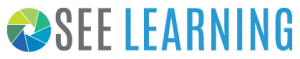
Leave a Reply
Want to join the discussion?Feel free to contribute!